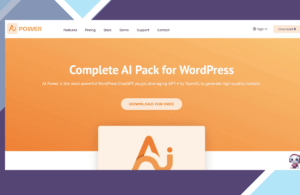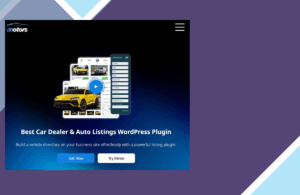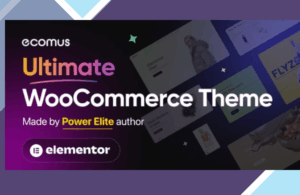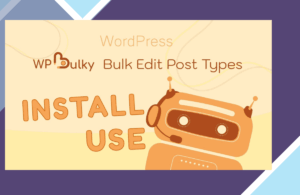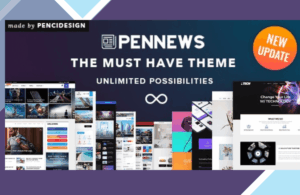Go Night Pro enables dark mode or night mode with numerous options for your website. Dark mode is a new trend on web design. Desktop apps like Adobe Softwares have already implemented dark mode into their UI, now this plugin adds dark mode/night mode feature into your WordPress installation. Although you are not bound to dark mode, you can choose your own colors as dark mode. Also with version 1.1 you can set a period of time in which the dark mode would be automatically active on your website. Save Last Time Mode allows you to save user’s choices and enable it when user comes back to your website. You can insert the dark mode button on all pages or specific pages that you’ve selected. Button location, button type, body background color, text and links colors etc. are all adjustable.
Dark mode helps users avoid eye strain and relax their eyes as well as saving more battery. It also gives your website a new look and feel that may be appealing to many users.
Go Night Dark Mode Features:
OS Color Scheme Detection
Automatic Mode (based on hour)
Remember Last Time Mode
15 Button Styles
Display Switch in Menu
Display Switch Above Pages
Display Switch Above Posts
Exclude Category
Exclude Pages
Exclude Elements
Enable Backend Dark Mode
12 Color Palettes
Dim Image Brightness in Dark Mode
Custom CSS
Shortcode Integration
Define Custom Colors
Set Button Size
Set Button Margin
Replace Images in Dark Mode
Set Button Location
Custom Button Text
Select Page Activation