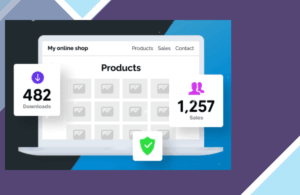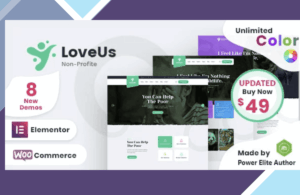The PTB Search addon allows you to create advanced search forms for the post types created with the Post Type Builder. It helps users to search for a specific post type by filtering keywords, categories, taxonomies, and custom fields. It comes with the easy to use drag & drop form builder as seen in Post Type Builder. In addition, it also allows you to create multiple search forms for the same post type, so you can create different search forms for various purposes (eg. create a simple search form in the header area and advanced search form in sidebar widget).
Highlight features:
Drag & drop form builder (all post types along with taxonomies and custom fields created with PTB are synced with the form builder)
Create unlimited search forms for the same post type
Search forms can be displayed any where using shortcode
REQUIRED:
This addon requires Post Type Builder plugin.