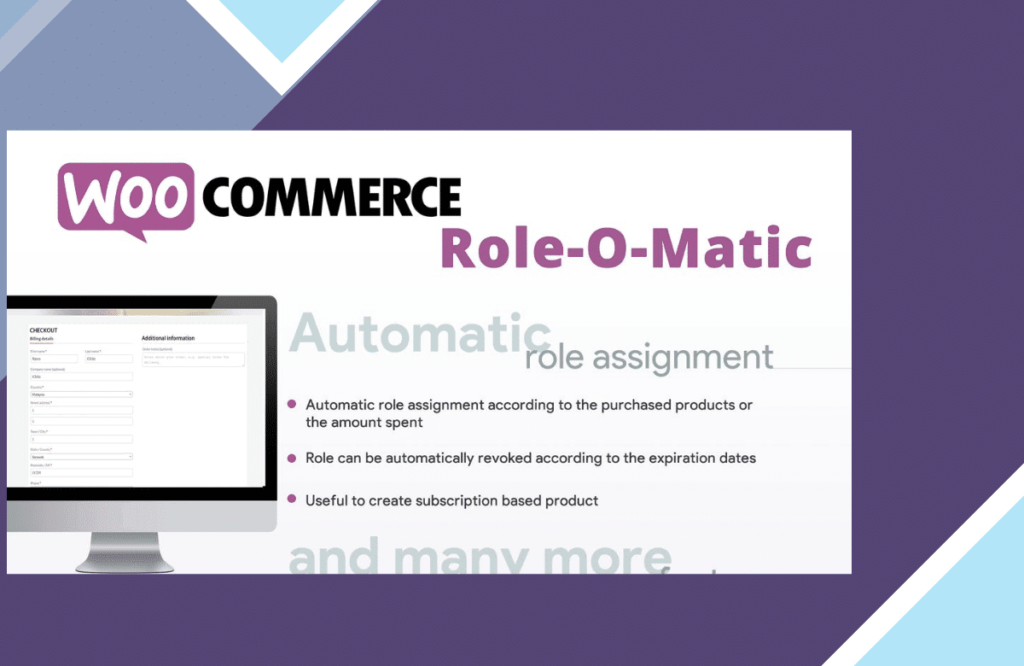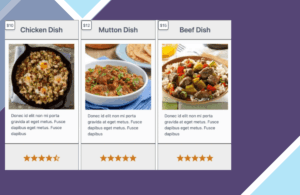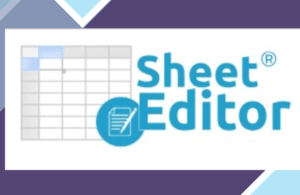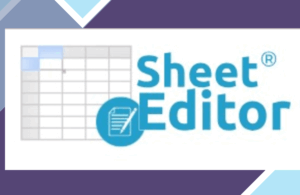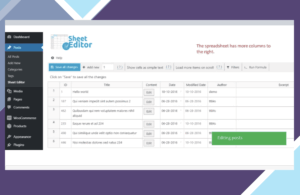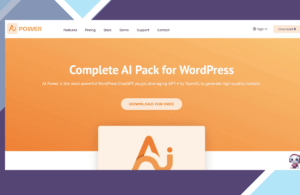The WooCommerce Role-O-Matic plugin (WCRA) is a powerful tool that allows the shop admin to create “assignment rules” that dynamically assigns roles to the customers according to the amounts spent during the configured time periods or according to the purchased products. This tool can be very useful because can be used together with the WooCommerce Pricing! (or any 3rd party plugin) to assign dynamic prices or discounts according to the assigned roles.
HOW IT WORKS
It’s very straight-forward. Once installed and activated, a new “WooCommerce Role-O-Matic” voice will appear in the main menu from where the shop admin can access to the Amounts configurator or the Products configurator menus by which the “role assignment rules” can be configured.
By the Amounts configurator can be defined rules by which roles can be assigned according to the amounts spent (excluding taxes) during the configured time periods, according to the user roles, minimum amount spent (and optionally a max amount spent) and products/categories restrictions.
Every time a customer places an order or if the shop admin saves an order or if he changes an order status (using the WC_Order method or the admin area), the plugin will check if exists any “amount role rule” matching the current time and amount spent appling it to the customer. Optionally every rule assignment can be deferred specify another date in which the role assignment has to take place.
By the Products configurator roles can be assigned according to the purchased products. Once the order is placed, to the customer will be assigned the rules associated to the purchased products. Furthermore can be also configured expiring dates, products pruchase restriction an more.
This can be very useful to manage subscription plans.